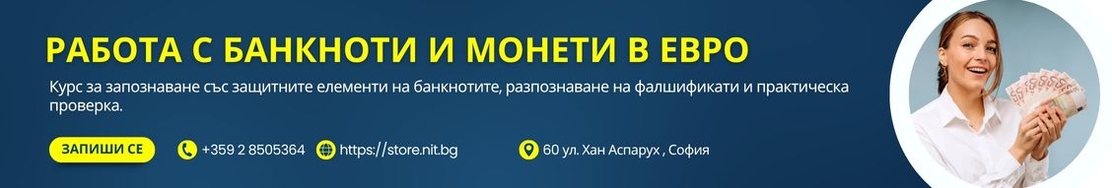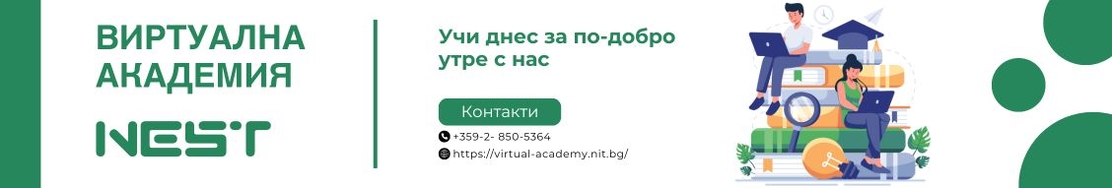The favicon in search results: how to optimize your website for Google
A favicon is a small icon that represents the visual recognition of your website in the web browser and, most importantly, in Google search results. It's one of the smallest but most effective branding techniques that can help your website stand out among competitors.
Importance of favicon in search results
Favicons in search results are more than just a decorative element. They serve to:
Increase brand recognition - A well-designed favicon can quickly make your site recognizable when users browse search results.
Enhance the user experience - A favicon provides users with a visual clue to your site's content and identity, making navigation easier.
Increase CTR (Click-Through Rate) - The presence of a favicon next to your website link can drive more clicks, especially when the icon is associated with a well-known brand.
The favicon is very important for SEO as it contributes to brand recognition in search results. Visual identification through a favicon can increase trust and user acquisition, potentially leading to increased click-through rates (CTR). Although the favicon itself is not a direct ranking factor, it plays a role in improving user experience, which is an indirect SEO factor.
How to make your website suitable for a favicon in Google
1. Create an appropriate favicon
The first step is to create a favicon that follows Google's guidelines:
Size and format: the favicon should be in a square format, with a minimum size of 48x48 pixels. The file format can be .ico, .png, .gif, .jpeg or .svg.
Image quality: Make sure the favicon is clearly visible, even at smaller sizes.
2. Add a <link> tag in your page header
Once you've created the favicon, it's important to integrate it properly into your site by adding the following HTML code to the homepage header:
html Copy code
<link rel="icon" href="/path/to/favicon.ico">
3. Ensure visibility for Google
Google uses certain attributes of the <link> element to recognize and display the favicon :
-
Attribute rel: Set it to one of the following values: icon, apple-touch-icon, apple-touch-icon-precomposed, shortcut icon.
-
Attribute href: This is the URL of your favicon. It can be relative (e.g. /smile.ico) or absolute (e.g. https://example.com/smile.ico).
4. Initiate indexing via Google Search Console
If you've made changes to your favicon and want them to be reflected in search results, you can request a re-indexing of your homepage via Google Search Console. Updates usually take a few days to be visible in the search engine.
Recommendations and important clarifications
Google only maintains one icon for a site based on the domain:
For example, https://www.example.com/ and https://code.example.com/ may have different icons, but https://example.com/sub-site may have only one common icon for the entire domain.
Icon validity: Make sure both the favicon and the homepage are crawlable by Google. If the homepage or icon is blocked by Google, the icon will not be displayed.
Stable icon URL: Avoid making frequent changes to the icon URL, as this can slow the icon's refresh in search results.
Examples and cases of successful integration
Here are some examples of properly configured favicons:
A valid favicon for the main domain: https://example.com - here the favicon will be valid and will be displayed for the entire site and its subdomains
Note that Google will not show favicons it deems inappropriate and will use a default icon instead. Google uses a special bot (Google Favicon User-Agent) that periodically pulls icons from sites. If you make changes to your favicon and want Google to reflect them, you should request a re-index through Google Search Console. This process can take several days or more before the changes appear in search results.
Integrating a favicon into your website is a critical element of SEO that can improve your website's visibility and increase click-through rates. Follow Google's recommendations and keep your favicon up-to-date to make sure it displays properly in search results.