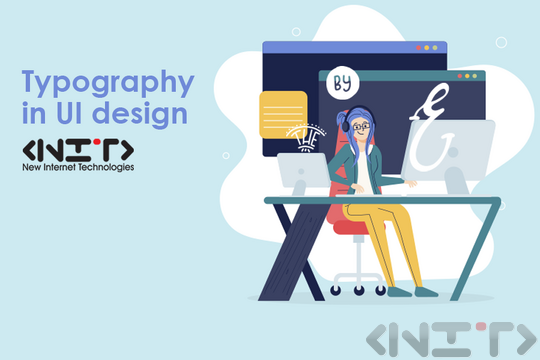
The truth is that good typography proves its qualities if it goes unnoticed.
Its optimization includes processes such as improving readability, accessibility and graphics balance, but is largely about improving usability. Keep in mind that if you refine your typography design, your overall UI design will benefit.
What are the elements that define typography as good?
Scalability
Many user interfaces are used in different settings and in different sizes. Therefore, the font you choose should be well visualized on screens of different sizes and scales. Many fonts look good and are easy to read when they are large, but very thin fonts, or those with too many ornaments, start to cause problems when they are reduced in size. If you plan to use the same font for uppercase and lowercase text, you need to make sure that it scales appropriately and is readable at any size.
Clearly recognizable letters
There are fonts that consist of both easily recognizable and non-recognizable letters. This makes them difficult to read. In addition to letters, numbers are often overlooked when choosing a font. Don't forget to give them the attention they need.
Font weight
Another important feature to watch out for is the "weight" of the font. If you choose a font with different types of weights, you will be able to use it in different situations. It will be especially useful for you when scaling and writing headings, subheadings and paragraphs.
Design and visualization
Once you choose a font for your design, you need to pay attention to its layout and visualization.
Reduce and increase the font size
Most user interfaces require elements of different sizes. Therefore, you need to test how your text is displayed at different scales. It should be readable in every situation.
Use scripts
When working on the typography of your project, think about different scenarios and how the text can be adapted to them. For example, what happens when your UI needs to display a warning message. You know that it must be different from the rest of the text so that it is not missed by users.
Use real text
When testing how text is scaled and how it works in different scenarios, it is very important to use real text, not automatically generated Lorem Ipsum. Do this before you start working on the graphic elements of your design.
Ask for an opinion
If you are involved in UI design, then you are certainly familiar with what this type of design is and are well acquainted with the peculiarities of typography. However, this may mislead you and you may forget to pay attention to other elements that remain unclear to the general public.
If you ask for an opinion from someone who is not so well acquainted with the matter, you will receive an impartial assessment of your project and, if necessary, you will be able to make corrections in time.
Test in a real environment
This may sound logical, but there are people who miss this moment. Therefore, if you are working on a mobile application, test it on a mobile platform. If your user interface needs to be responsive, test on screens of different sizes. This way you will be able to easily and accurately determine whether the decisions you have made regarding the text have been appropriate.
Conclusion
When text is a functionality, such as a menu, you should refer to it as an element of your UI design. Never forget that in successful web design there is no room for inappropriate typography.
Source: awwwards.com.



